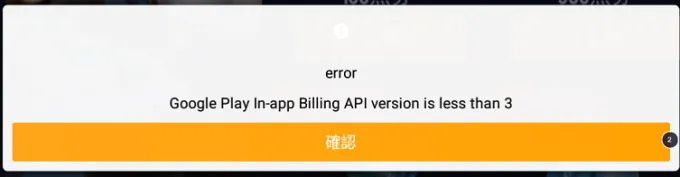How to fix Google Play Payment Error when using Gameloop
The Google Play Payment Error is a common error that can occur when a user tries to make a payment through the Google Play Store. This error message indicates that there is an issue with the payment process, and the payment cannot be completed.
This error can occur for a variety of reasons, such as an invalid payment method, insufficient funds, a problem with the user’s account, or a technical issue with the Google Play Store.
To resolve this error, there are a few steps that you can take:
Check your payment method: Make sure that the payment method you are using is valid and up to date. If necessary, update your payment information and try again.
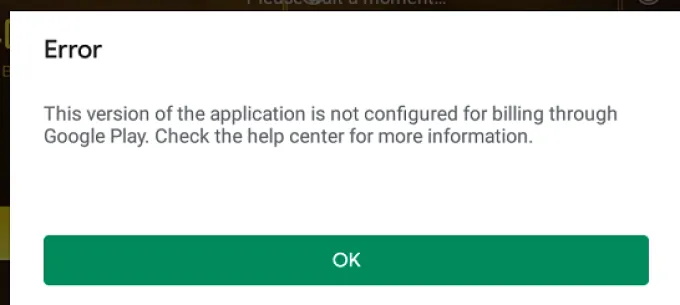
Check your account balance: Make sure that you have sufficient funds in your account to complete the payment. If necessary, add funds to your account and try again.
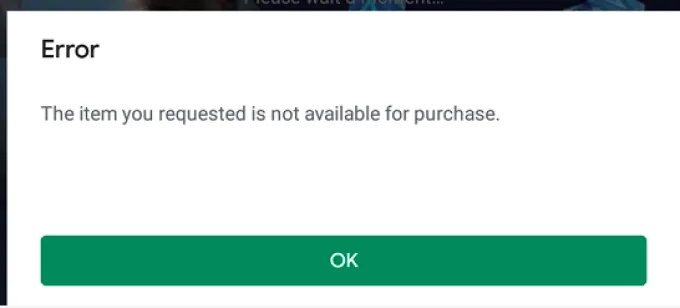
Clear the Google Play Store cache: Clearing the cache for the Google Play Store can help resolve any technical issues that may be causing the error. To do this, go to Settings > Apps > Google Play Store > Storage > Clear Cache.
Contact Google support: If none of the above steps work, contact Google support for further assistance. They may be able to provide additional troubleshooting steps or recommend other solutions to resolve the error.
It’s important to note that if you experience this error repeatedly, it may indicate a more serious issue with your payment method or account. In this case, it’s recommended to contact your payment provider or bank to investigate the issue further.