How to play Call of Duty Mobile with Gameloop Emulator
Very often, games come out become unremarkable, their connoisseurs can be counted on one hand. The opposite situation with Call of Duty game – one of the best tactical shooters that reveal to the player the full essence of the war.
What does mercy and cruelty mean in this world? Nothing at all, there you and your weapon are, and there is the main goal – victory, for which it is important to stay alive. Call of Duty events take place during the Second World War, the player will have access to many significant places where military events took place – Paris, Normandy, Stalingrad, Berlin.

You will know the bitterness of defeats and the sweetness of victories, because everywhere you have to fight and win – after all, this is the success of passing the game to the end.
Call of Duty Mobile on PC
Call of Duty Mobile – as close as possible to his “big brother” in gameplay. This is a dynamic shooter with high-quality graphics and a well-developed location, on which the fighting takes place between the two teams or in “play for yourself” mode. Players are offered a good set of weapons and complete freedom to shoot their opponents.

For lovers of a beautiful game, there is a melee with a knife. Also, the developers did not forget about one of the main features Call of Duty – the zombie mode, where real players shoot hordes of risen dead.
This game is designed for players with mobile devices, but still there are a huge number of players who want to play Call of Duty Mobile on their computer. For such players there is a great opportunity. Pay Call of Duty Mobile on PC became real thanks to a special emulator called Gameloop.

How to use Gameloop to play Call of Duty Mobile on PC
- The first thing we want to recommend you to log in your account so that your progress is saved both on the computer and on the mobile device. You can register and log in to your account both through Google and through Facebook.
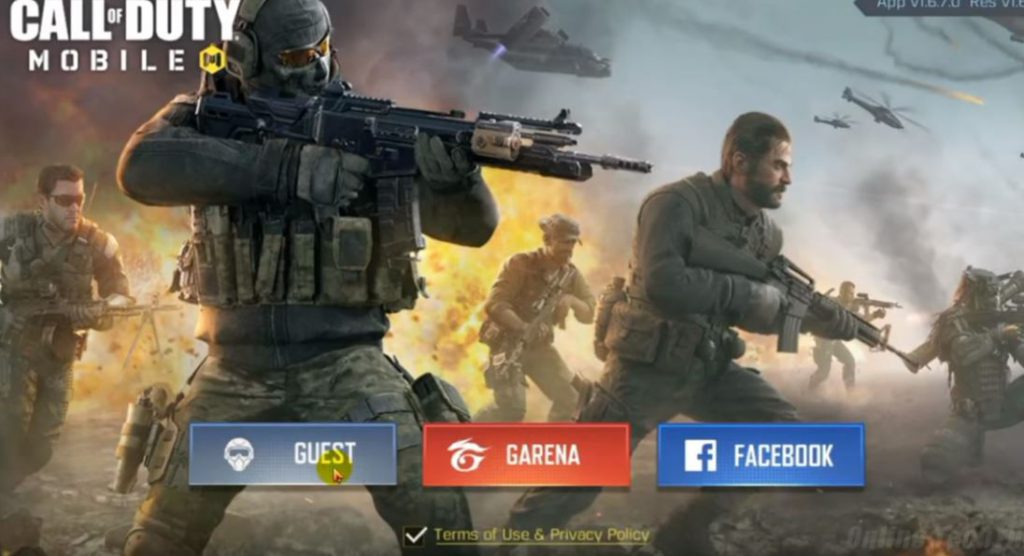
- You need to choose a language, since the game can be installed in Chinese, Russian or English. To change the language you need to find three in the upper right corner stripes. Click on them and just select the third item. Click on it, then a tab will appear, go down to the bottom and select a language. Once you have selected the language, click save. Close the window completely and reboot the emulator. Run again and the emulator will be in the language you need.

How to install the emulator Gameloop. Step-by-step instructions
- We go again to the point with three stripes (in the upper right corner) we open the settings and here we have three tabs. The first is the basic settings. Here everyone can choose the options for himself. Two checkmarks were already selected by default. Here you can check the box when starting windows, so that the emulator starts automatically when the computer boots. Select the folder directory for screenshots. You have chosen the language accordingly already.
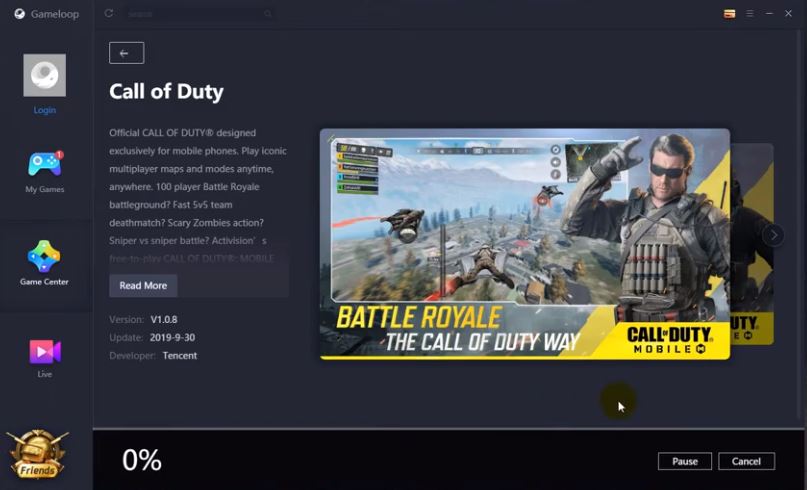
- Go to the engine section. Here everyone will have their own settings, everything will depend on the power of your computer. We recommend that the first thing you do is set the mode to intelligent. Further we advise you to put all 4 checkmarks. If you don’t have a video card in your computer and you play through the built-in video core or video core of the processor, then you should remove the checkmark next to the inscription “priority for using a discrete video card”.

- Smoothing, set the “best.” If your computer is weak, then just choose “close”, if the average then put a “balance”. We recommend you put the memory at 4096 MB, and the processor on the auto. Set the GAME item depending on the power of your computer.
- Next, we go to the game center section and select the Call of Duty Mobile Game. Select a game and launch it in the My Games section.
Important! We recommend you immediately switch to the advanced control mode so you can shoot yourself, aim yourself. The simplified mode is designed for mobile devices.
